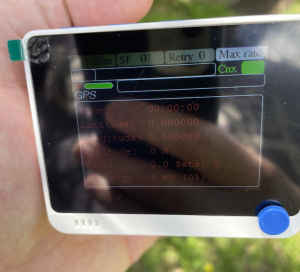A Helium hotspot/miner needs to ‘piggyback’ off an existing internet connection to bridge the gap between the hotspot/LongFi side of things (at home) and the Helium infrastructure itself (on the internet).
This is typically done by sharing an existing internet connection, such as an NBN service at home.
Some people naturally have some concerns about placing a hotspot/miner on a home network that serves as a gateway for random LongFi sensors out in the wild! While the risks are said to be low, exploring your options and taking some precautions never hurts.
As a first step, take a look at what Helium themselves have to say about security.

While devices on a home network and LongFi sensors essentially speak different languages (LongFi vs Internet Protocol), there are plenty of posts about the security of these devices and the methods they use to secure traffic and protect the host network. That said, it’s wise to be cautious and so there are some steps that you can perform on your home internet setup to provide some added protections if that helps you sleep. 😉
The goal of this post is to give food for thought and to guide you to do your own research rather than attempting to explain any particular methods. That bit is up to you.
Three possible options you could consider at home are:
- Placing your miner/hotspot in a DMZ
- Establish VLANs and place the miner/hotspot in a different VLAN to your main network
- Running your miner/hotspot on a dedicated internet connection
DMZ
Firstly, most home firewalls/routers have some kind of DMZ functionality. A DMZ (De-Militarised Zone) is a way of isolating part of your home network (usually a single device) away from other devices on your network. Creating a DMZ and then placing a hotspot within it, firewalls the rest of your network from the miner. This can improve your confidence that if anything were to happen to the miner, your home network and devices remain isolated and therefore, protected.
The process for setting up a DMZ is dependent on the brand of router you have and that’s more than we can go in to here. Google for ‘DMZ’ and the make/model of your router and you should find some helpful guidance…
VLANs
Establishing VLANs or Virtual-Local Area Networks is a method of creating multiple ‘software’ networks within a single network so that certain devices on one VLAN can talk to one another separately from those on other VLANs on the network. This is done by defining different ranges of IP addresses (networks) within your router and other network hardware. You could create a separate VLAN on which the hotspot/miner sits, and another VLAN for the rest of your devices and you can usually configure rules between VLANs, too.
This is a massive oversimplification of what VLANs are, and network engineers will likely shudder at the explanations, but you guys know what you are doing so this probably isn’t for you!
Again, WAY too complicated to go into in this post, but look at whether your router has VLAN functionality as an option and seek out some guides from your router’s manufacturer.
A dedicated, separate internet connection
If you feel completely uncomfortable running a Helium hotspot/miner on a shared home internet connection, then your best bet may be to operate it over a completely separate internet service.
While it may seem a bit of an extreme option, 4G modem/dongles/wifi hotspots are very inexpensive, as are their associated data plans. By all reports, Helium hotspots/miner use relatively small amounts of data and so an inexpensive plan with a modest data allowance on a 4G service that has strong coverage in your area could be the go.
However, some people DO report better reliability of their Helium hotspots operating over wired network connections to their host networks, rather than via wifi (which most 4G modem/dongles/wifi hotspots provide). Something to keep in mind. YMMV.
So you DO have some options to isolate your miner/hotspot from devices at home – if that’s your preference.
Do your own research and understand the risks so that you can make more informed decisions to protect both your hotspot/miner AND the the devices you use at home.