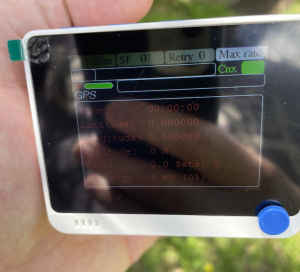As discussed in many posts already, CG-NAT can be the enemy of port-forwarding and getting a Helium hotspot “un-relayed”.

Here’s an attempt to document as many ISPs in Australia as possible, and describe whether they use CG-NAT by default and what steps to take to go about fixing CG-NAT if on that service.
To re-cap, CG-NAT (Carrier Grade Network Address Translation) is where an ISP utilises a private network with private IP addresses assigned to customer routers.
For port-forwarding to work, your router needs a public WAN IP address as opposed to a private one.
Note: This is NOT to be confused with a static public IP address, which isn’t typically necessary.
Also note: Port forwarding is not just the domain of the Helium project it is actually used for many different remote access needs such as gaming, IP security cameras, gaming needs, servers and more
If you are on a service that uses CG-NAT…
As you read this list, there are a few different possible remedies. Try them in this order:
- Call the ISP technical support and try to opt out. Since this is a technical issue make sure you get to the technical team first and not the billing or sales team. On occasion you may get misinformation from the non-technical support teams because they may not have come across this type of request before.
Consider using this script or something similar:
“Hi tech support, I am needing a public WAN IP address as I am running a device on my home network and need to enable port forwarding. I understand <<insert ISP name>> uses Carrier Grade Network Address Translation (CGNAT), which is not compatible with setting up port forwarding. I’d like to opt out of CG-NAT and be transitioned to a public WAN IP address for my router so I can configure port-forwarding. Can you help? Please and thank you”
Potential script to use with your ISP
- ONLY if the above fails, pursue a static public IP address for your service. A static public IP address will take you out of CG-NAT and allow port forwarding. This is normally a $5-10 add-on to your service.
- Last resort: Change ISP. This sounds scary, but it’s much easier than you might think. I recommend Superloop. I recently switched myself because they were $20 per month cheaper than my previous ISP, and the whole process – including a router reboot in the middle – took less than 20 minutes via the online forms!
Keep the list current by contributing new ISPs and other changes
This list will grow and I’m encouraging people to add in other ISPs and data to improve this resource. I’ve created a form to capture ISP info here – if you see something on this list that needs updating or you have experience with another ISP not already listed, let me know via the form and I’ll add it in to this master list. Cheers!
Australian ISPs and their CG-NAT status – The List!
Changes can be proposed using this form.
Caveat: Use this information as a guide only – the information provided has been submitted by users and has not been independently verified.
Thanks!